Cookies screen
This screen shows you all the cookies found on this website.
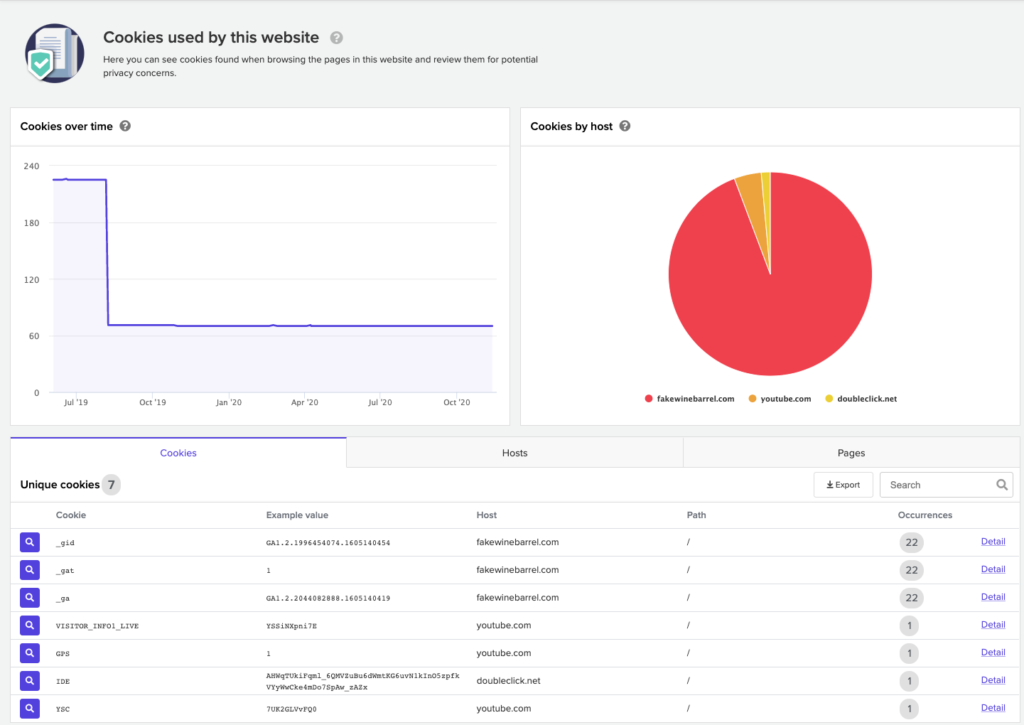
You can choose to view cookies in one of three ways, by selecting the appropriate tab:
- Cookies – view cookies by their name. This will show each unique cookie you have, but hide differences in their values. You can click on Detail to view a list of the pages using a given cookie.
- Hosts – view cookies by the host which is responsible for them. This can be handy to note, for example, which of your cookies come from Facebook or another third party.
- Pages – view all of your cookies by page. Click on a page to view the cookies used by that page.
Approving cookies
Optionally you can choose to approve cookies, thereby removing them from your cookie list.
Approval is useful if you want to work through your unknown cookies, and mark cookies that you have already reviewed and incorporated into your privacy documents.