How to take a course
Click on the Silktide Academy icon in the sidebar. This looks like a graduation cap:
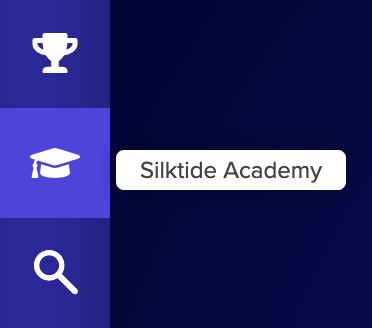
If you don’t see this icon, speak to your Silktide Customer Success Manager.
You will be shown a list of courses like this:
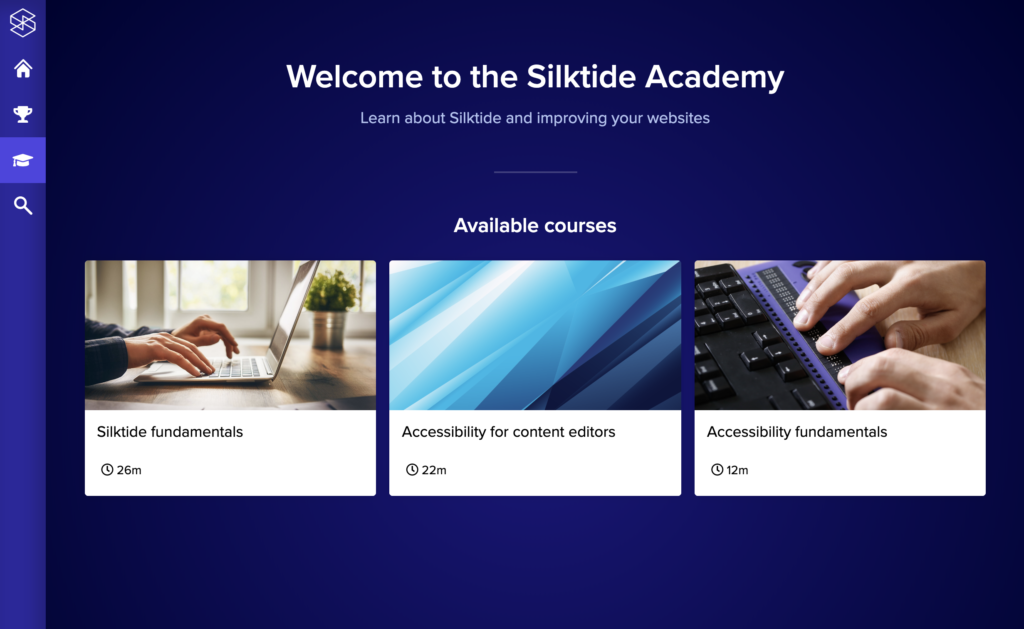
Click on the course you want to enrol in, and then click on the “Take this course” button at the top right:

To start your first lesson, click on the “Start first lesson” button:
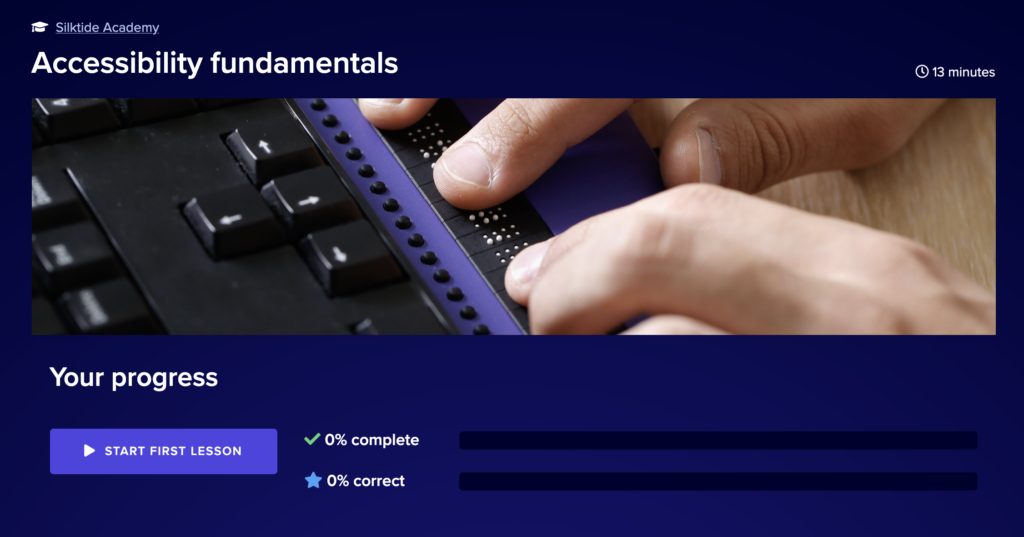
From here on, what you will see will differ. Follow the instructions on each screen. If you see a video, you will need to play the video and watch it until the end before the lesson is marked as complete.
When a lesson is completed, you may be shown some questions to answer, to test your knowledge so far.
You can leave and come back at any time. Your progress is saved automatically.