Page changes screen
This screen shows a history of all changes to all pages in the tested website, since it was first monitored.
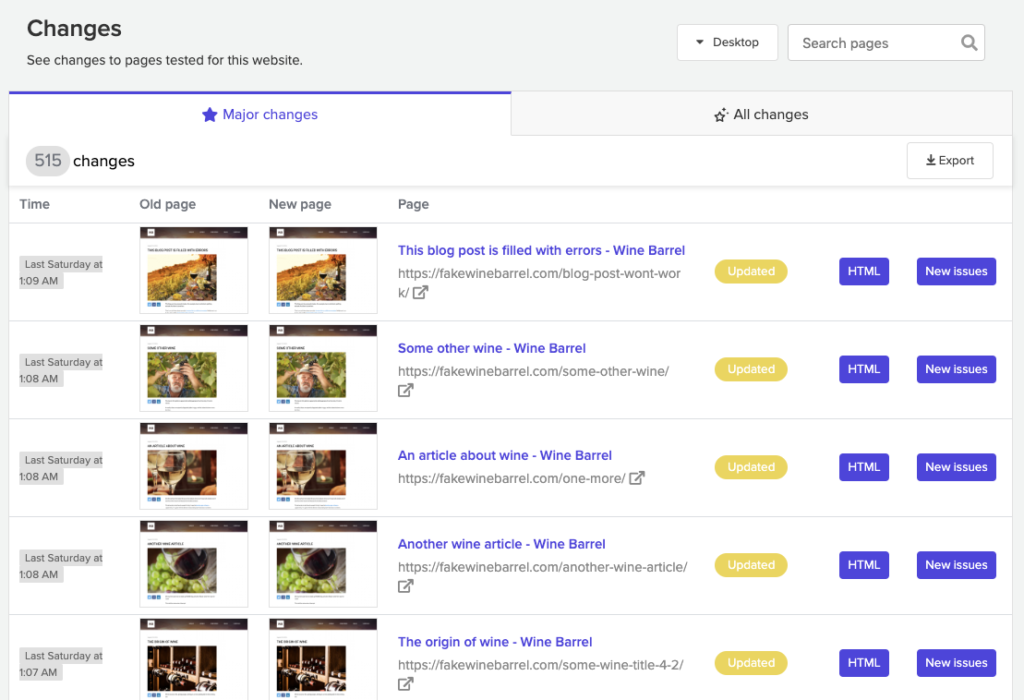
Many websites can change very slightly on a regular basis (e.g. a meta tag, or caching header might be randomized each the time page is viewed). Because this incredibly minor changes can be distracting, Silktide divides changes into Major changes and All changes. Major changes are shown by default.
You can view changes to a specific page at a specific time by clicking on the HTML button next to a change. This will show you what parts of the HTML were changed:
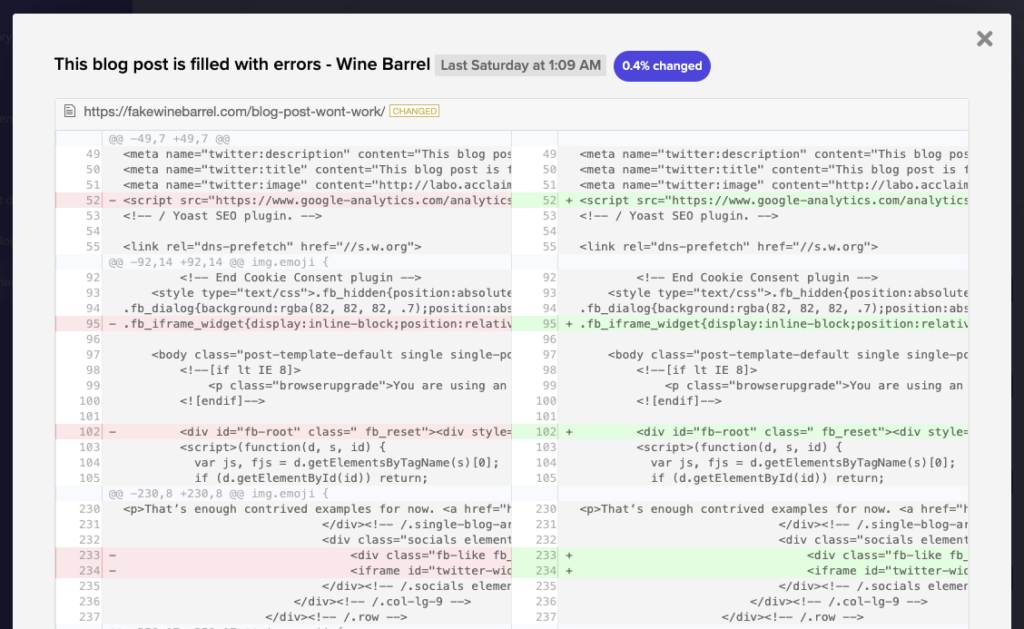
You can also see new issues that were raised by the particular change by clicking the New changes button.