How to schedule leaderboard emails
You can schedule a leaderboard to be emailed to people on a regular schedule. Generally we recommend you send at least one leaderboard to every member of your team every month.
How to set a leaderboard schedule
- View the leaderboard you want to edit.
- Click the Edit leaderboard button in the top right corner of the screen.
- Click the Get notified tab at the top of the screen.
- Select how frequently you would like the leaderboard to be emailed to you, e.g. weekly or monthly.
- As long as you don’t select never, you can now enter a list of email addresses into the box provided, with one email address on each line. These addresses will be emailed on the schedule you selected.
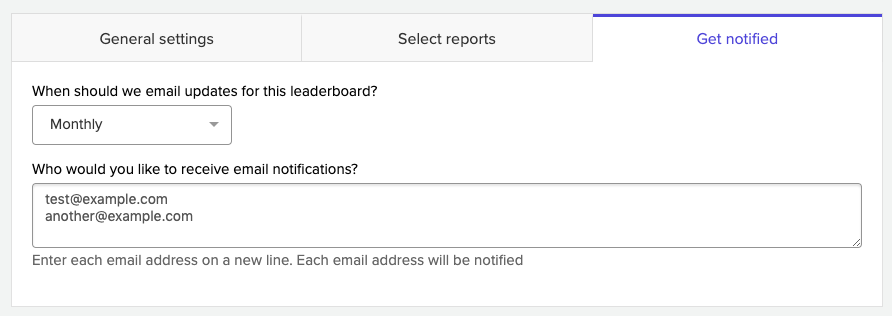
Finally, click Save to save your leaderboard and start its schedule.