Forms
The forms screen highlights all forms on your website so that you can review them.
Anywhere you collect personal data should be GDPR compliant.
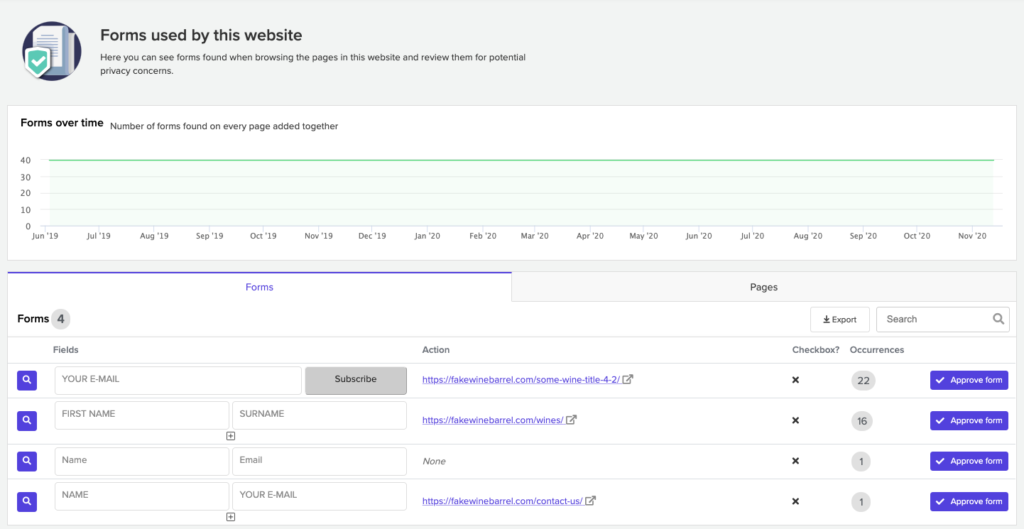
How to use it
All occurrences of forms are highlighted in a table at the bottom of the screen. You can filter by form or by page, using the tabs.
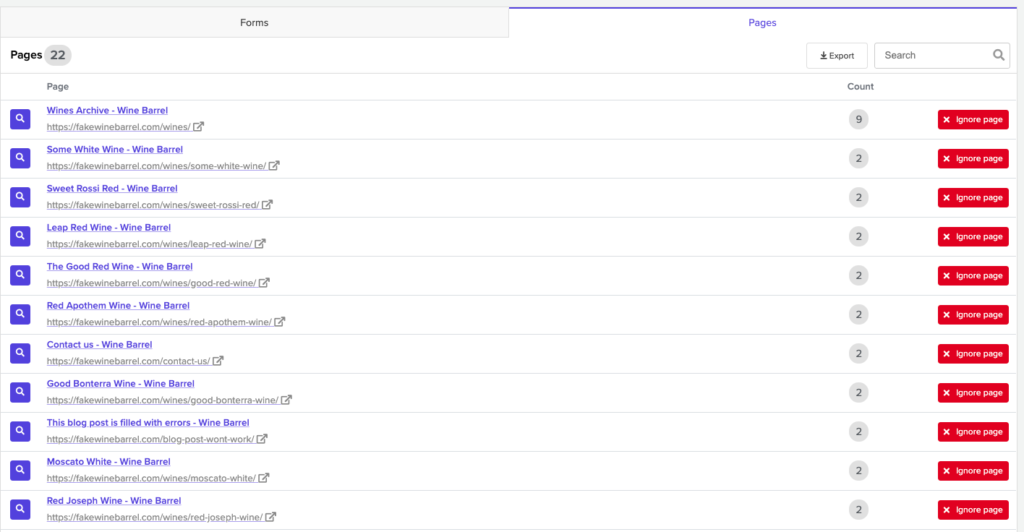
For each form, you can click on:
- Magnifying glass – this opens the Inspector, which shows you where the form appears on a page.
- Approve form – this will teach Silktide not to highlight this particular form again.
- Ignore page – this will teach Silktide not to highlight forms on this particular page again.