Broken links screen
This screen shows broken links found within this website. A broken link is a link which fails to load a working page when visited, for example, because the web address is wrong, or because the page no longer exists.
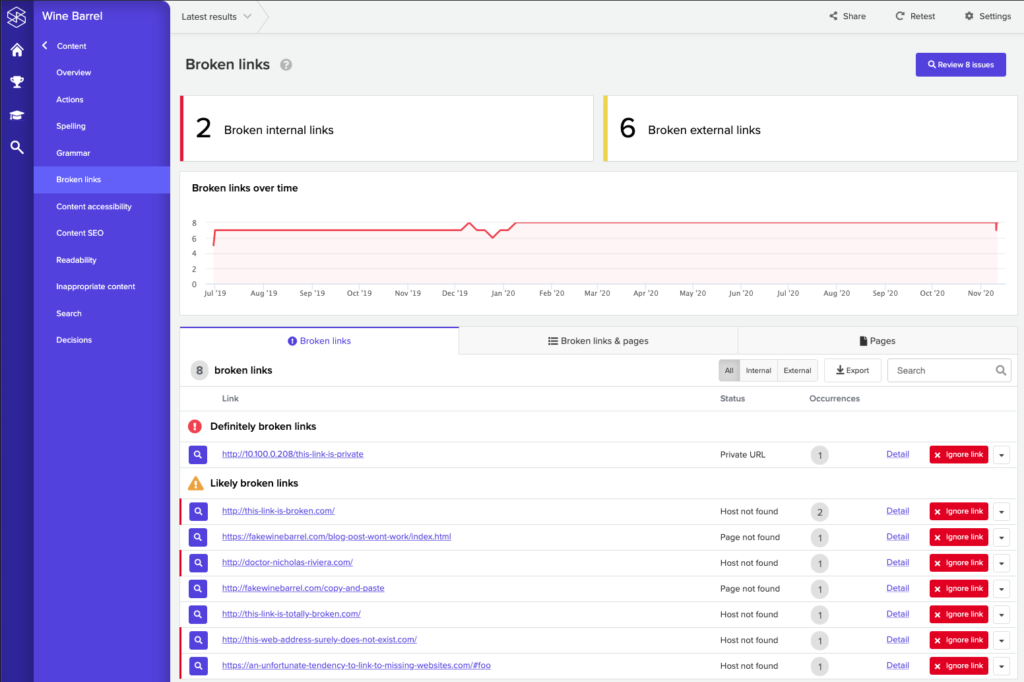
Why it matters
Broken links compromise user experience, and are commonly associated with:
- Technical problems
- Out of date content
Sometimes a link can be temporarily broken because the website is unavailable or overwhelmed, which is a serious problem that you should tackle immediately.
How to use it
Silktide lists any links that appear broken in a table:
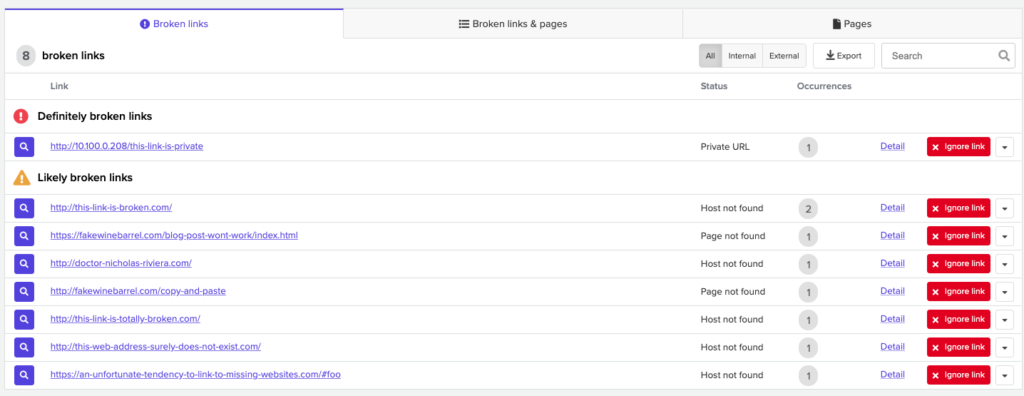
For each link, you can click on:
- Magnifying glass – this opens the Inspector, which shows you where the link appears on a page.
- The link – this opens the link, so you can see for yourself what happens when the link is visited.
- Detail – this shows more information about the link, when and where it was tested, and what pages it appears on.
- Ignore link – this will ignore this broken link anywhere that it appears.
Detail view
Clicking on Detail shows what pages the broken link appears on, and details on how the link was tested.

Here you can see the pages which this link appears on, and a detailed breakdown of each attempt to download this link. You can dive into any of these attempts for even more detail, by clicking Detail again.

The map attempts to show both the physical location of the Silktide server which tested the link, and of the server providing the URL that was being tested. If the server could not be connected to, you may only see the former.
Depending on the broken link, you may also see a link of redirections, the and the HTML of the downloaded broken link, as Silktide saw it.
How to fix it
We recommend clicking on each broken link to see what happens when you use it. It will nearly always be broken, but there are edge cases which are worth understanding – see Broken links that are not, below.
For each link, we recommend:
- If the link itself is wrong (e.g., say the web address should be example.com, but is written as examplee.com) you should update the page with the link on and retest it.
- If the link points to a page of yours that is broken, you should fix that broken page. Usually this will be a technical issue, e.g., code on the website that is broken.
- If the link contains a # symbol, it is a link to part of a page, and typically that part of the page is missing. This is usually a less severe problem, and can be a side effect of the way your site was coded. Learn about links to part of a page.
- If the link points to a website you don’t control, you should decide whether you want to update your link to no-longer point to that website. This is a judgment call, but if you have older, obscure pages which contain broken links (e.g., old press releases), it is usually not worth the effort of updating them. Users are relatively understanding, and it is not necessarily ‘better’ to remove the offending link as information is lost.
- If the link claims to be broken, but appears to work for you, there are a number of explanations (see Broken links that appear to work, below).
How links are tested
Silktide checks links using a traditional bot, unlike how it tests normal webpages. This is much faster, but can mean some links are flagged as ‘broken’ because they are detected as a bot.
Whenever a broken link is encountered, Silktide checks it at least one more time. There is a short gap (approx 1-2 minutes) between any of these secondary checks, which will usually be conducted from a different IP address and/or location (where available).
Broken links that appear to work
It is possible for Silktide to report a link as broken, yet the link appears to work when you test it. Here are the most common reasons, in descending order of likelihood:
- The website might have been overwhelmed by being tested by Silktide.
- The website only allows the link to be viewed by certain people, or from certain locations. For example, perhaps the link can only be viewed in a given country, or by users within your office, or by logged in users. If you have the ability, you can try using the link on a logged out computer, outside of any private network you have.
- SSL deprecation warnings are often caused by a missing intermediate certificate chain.
You can always choose to ignore a broken link that you believe is incorrect. However, if you’re seeing many links like this, this website almost certainly have a problem with rate-limiting.
Internal and external links
This test distinguishes between internal and external links. Internal links are those which point to pages inside the website you are testing; e.g., if you were testing silktide.com, then a link to silktide.com/example would be an internal link. All other links are external.
You can filter the list of links to show only internal or external links if you wish, using the control at the top of the links table:

Silktide considers an internal link to be a more severe issue because internal links are under your control. Generally, if a user clicks on a link to a third party website and that link breaks, it is more likely to be perceived as a flaw with that third party; if a link to your own site is broken, this is more likely to suggest an internal problem with your own website.