How to find your Silktide API keys
Silktide provides an API key to authenticate calls to the API for CMS integrations.
To obtain your API key:
- Login to Silktide
- Choose your website
- In the top right of the screen, Click Settings > CMS.
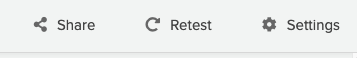
Depending on the permission of your user, you will then be offered one or two API keys that you can copy:
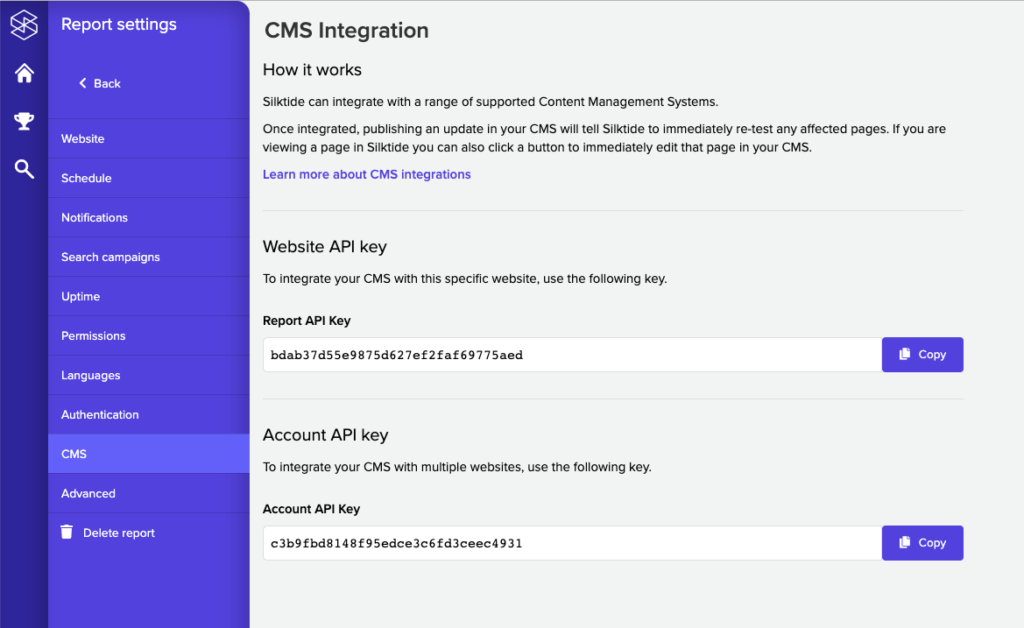
- The Website API key grants access to integrate with the current website only. In the vast majority of cases, this is the one you will use.
- The Account API key grants access to integrate with all websites on the current account. You will only see this if you are the account owner.
See more
- How to integrate Silktide with WordPress
- How to integrate Silktide with Drupal
- How to integrate Silktide with Craft CMS 3
- How to integrate Silktide with Sitefinity
- How to integrate Silktide with Drupal 7
- How to integrate Silktide with Umbraco
- How to integrate Silktide with Terminalfour
- Silktide API for CMS integration