How to find your website
Immediately after logging into your account, you are presented with a home screen like so:
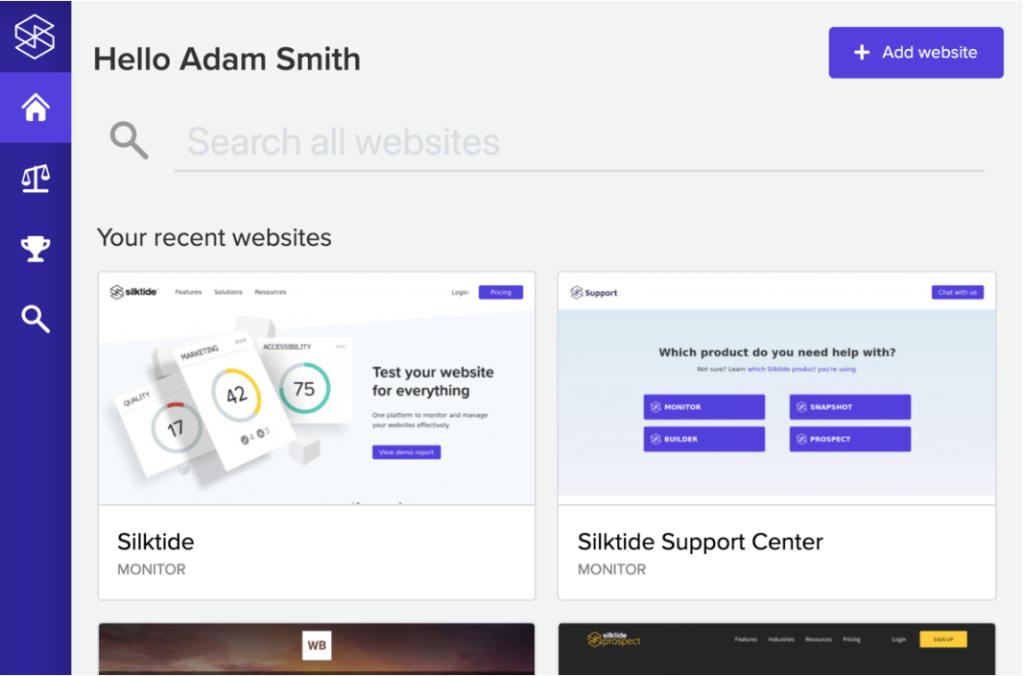
You can type here to search for websites that you own. You can search by their web address or their name of the website. If at any time you need to search for a website on another screen, just click the magnifying glass icon on the far left-hand side, and type what you are searching for.
See more
- How to add a website
- How to add multiple websites at once
- How to delete a website
- How to check your websites are set up correctly
- How to limit how fast Silktide downloads a website
- How to exclude pages from a website
- How to export tables of results
- How to retest a single page while you are viewing it
- How to retest specific pages
- How to retest your whole website
- How to search results for specific webpages
- How to search the content of your website
- How to set a website's competitors
- How to set website permissions
- How to set when your website is automatically retested
- How to specify languages used by a website
- How to specify what pages are in a website when you create it
- How to test password-protected websites
- How to exclude a region of a page from being tested