How to set a website’s competitors
Wherever possible, Silktide will benchmark a website against others that you specify. These websites are called competitors.
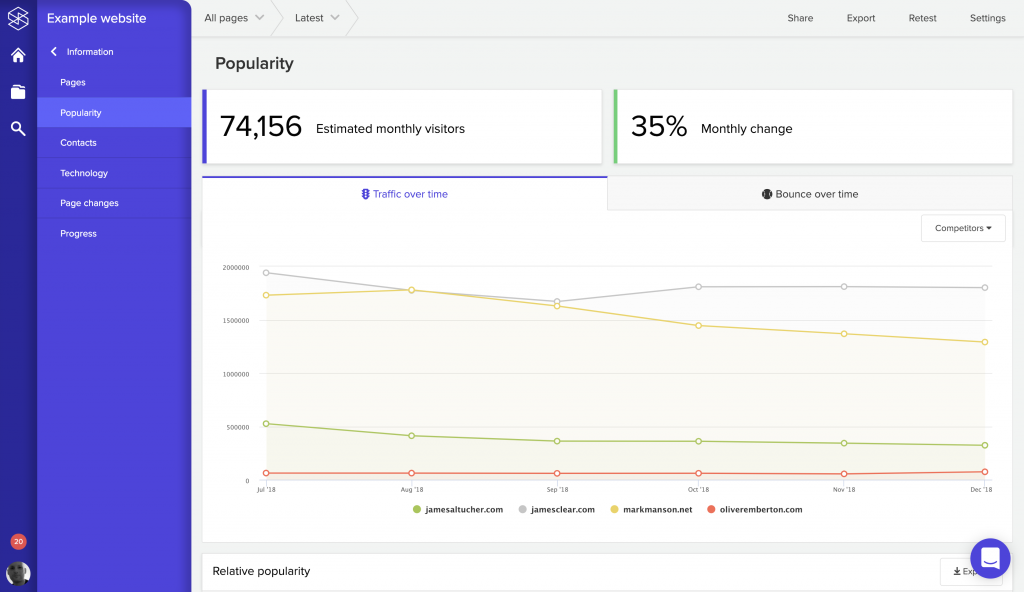
For this to work, you must tell Silktide what competitors you want to compare with. You will be asked to do this when adding a website, but you can change your existing settings under Settings > Website settings > Competitors. Enter a list of web addresses, one on each line. You will need to retest the website for your changes to take effect.
See more
- How to add a website
- How to add multiple websites at once
- How to delete a website
- How to check your websites are set up correctly
- How to limit how fast Silktide downloads a website
- How to exclude pages from a website
- How to export tables of results
- How to find your website
- How to retest a single page while you are viewing it
- How to retest specific pages
- How to retest your whole website
- How to search results for specific webpages
- How to search the content of your website
- How to set website permissions
- How to set when your website is automatically retested
- How to specify languages used by a website
- How to specify what pages are in a website when you create it
- How to test password-protected websites
- How to exclude a region of a page from being tested